Requirement : 1. Linux O.S (I'm using Backtrack 5 R1)
Step by Step :
1. Open your terminal (CTRL+ALT+T) and then run this command to create a new directory "share". mkdir /var/www/share
2. Change mode for the share folder into 755. chmod -R 755 /var/www/share/
3. Change the ownership of that folder into www-data. chown -R www-data:www-data /var/www/share/
4. The three steps above have screenshot like this in my computer
5. Okay, everything we've set up correctly until this step. The next step is activate the apache server by running the service apache2 start command : root@bt:~# service apache2 start * Starting web server apache2 fyi : if you didn't have apache2 installed, run apt-get install apache2 command then
6. Yep our web server already running, let's try to copy some file into share folder. Usually when you're generating some exploit by using metasploit, the exploit will be saved on /root/.msf4/data/exploits/ folder. We will copy all the content into share folder. cp /root/.msf4/data/exploits/* /var/www/share/ (* was a wildcard that mean I want to select all the folder contents).
7. Check your Backtrack 5R1 IP address by running ifconfig command and then open in your windows web browser. for example my Backtrack 5 R1 IP address was 192.168.8.92 8. There it is the file you want to transfer from your Backtrack to your Windows machine. Just download and save it. When you finished transfer your file, don't forget to stop the apache2 service by running service apache2 stop because sometimes you will use that port for another process(set payload or browser exploit like this).
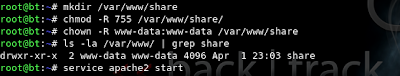











We fareweeled the many excited passengers this morning heading out on our "Sing and Dance at Redgum" holiday. The weather is fine and I am sure there will be lots of singing and dancing!!
ReplyDeleteHave an awesome trip.
check out here: Supported holidays