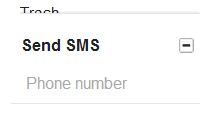- 1)Sigin to your Gmail Account.
- 2)Now click on the "gear" icon and choose "Settings"
3)Click on the "Lab" option
4)Now when you will be in the "Labs" option,then there you will find "Search" box.
5)Now type "SMS" in the search box and hit enter
6)Now you will find 2 lab features:-
- SMS (text messaging) in Chat
- SMS in chat
Gadget